

In the past, restaurants managed customer orders through handwriting and verbalization. These were time-consuming and prone to error, especially when taking larger, more complicated orders. Restaurants needed an alternative centralized system to keep track of orders to reduce burden on workers.

Kitchen Management - Printed Receipts
Restaurants can now utilize our new order management system to improve operation efficiency. First, meal data needs to be inputted into a POS terminal to track orders. POS terminals can wirelessly connect to multiple printer stations to send unique details to different parts of the kitchen. This streamlines the ordering process by only giving certain stations order details relevant to their section.
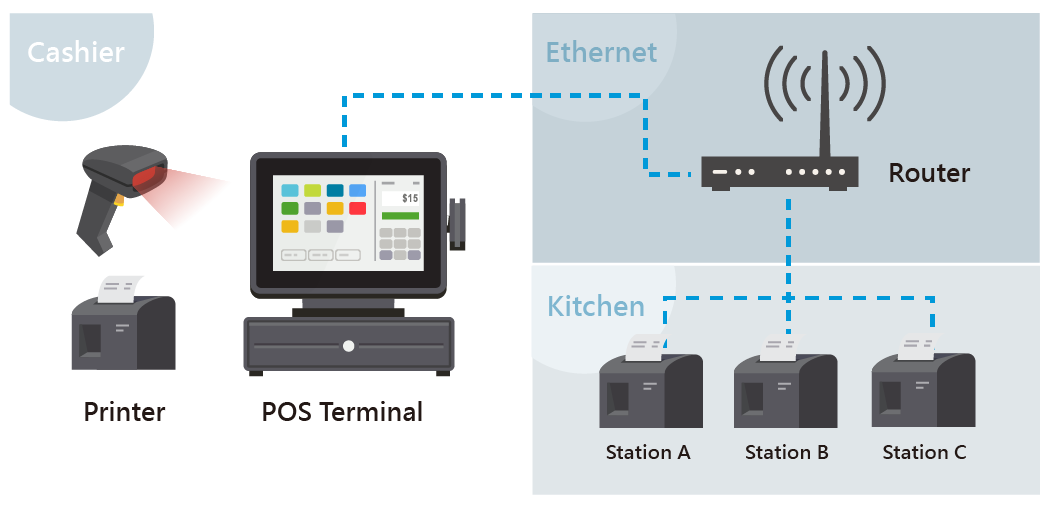
After inputting and confirming the order, a POS terminal can automatically print the receipt for the entire customer’s order. For the server’s ease, a separate printer can also be added to print drink orders.
POS terminals can send information wirelessly 15~20m to the relevant printers in the kitchen.
As shown below, POS terminals can be programmed to split data automatically to designated print stations. This reduces the amount of bloat information chefs receive by showing only relevant parts of the customer’s orders to the station.
